Sure, you’ve always had a computer and a printer. But now that we’re working from home so much more than pre-coronavirus, it’s time to get serious about your home office. These 10 products can help.
X-Chair

Your computer is important. The right desk is crucial. But the single most important tool I’ve tested in the past few months for productive working from a home office is the X-Chair. Quite simply, it’s the best designed, most comfortable office chair I’ve ever used.
The detail that went into the X-Chair, which comes in different fabrics and levels of customization, is visible from top to bottom. I tried the X4, which has a leather seat, back and headrest. You can adjust the height and angle of the headrest, which makes a noticeable difference; when I lean back in the X-4, my head feels entirely supported. The back of the chair has what manufacturer X-Chair calls Dynamic Variable Lumbar support, which essentially means that the chair changes with your position to support your back.

The armrests not only move up and down, they move side to side. Since people approach their keyboards from different angles, this is enormously helpful. But perhaps my favorite feature of the X-Chair is the addition of the X-Wheel, which looks very much like a rollerblade wheel. The X-Wheel makes it incredibly easy to push back from your desk and, in my case, roll over to my wireless printer without standing up. This may not sound like a big deal, but over the course of a day, it really does make a difference.
All of this adds up to a chair that I can comfortably sit in for hours without feeling the need to get up and move around. The boost to comfort and productivity is a game-changer. (prices vary) xchair.com
Graf von Faber-Castell Bentley Pen

No matter how much work you do on the computer, you still need a pen at your desk. Sometimes you’ll want it for something as mundane as writing a check; other times for something more important, like inking a deal or writing a personal note. (Some of us still think that the words “email” and “personal note” are mutually contradictory.)
My philosophy about desk pens is that they should be beautiful, for several reasons. One, I tend to know where a beautiful pen is, because I care about it. Because I don’t care about them, I misplace cheap pens, which means I always have a few lying around, adding to clutter. Two, using a beautiful pen makes me feel that I’m accomplishing something…even if I’m just writing a check. And three, it’s nice to have a piece of art in front of me, elevating my environment. Computers are beautiful in their own way, but they are cold, mass-produced. Pens speak to me of civilization, offering respite from the digital assembly line. You bang out an email; you think when you’re using a pen.

The pen I’ve been writing with lately is called Bentley. It’s a fountain pen, inspired by the carmaker and made by Graf von Faber-Castell, and it is gorgeous. The diamond-pattern engraving on the cap and the bottom end invoke design elements of Bentleys, and embedded in the top of the cap is a Bentley “B.” The pen barrel is made of striking, black Ebony wood, and the nib is 18-carat gold—ink flows from it effortlessly. Though the Bentley pen would go nicely with a Bentley auto, you don’t have to own one to love the pen; you just have to appreciate great craftsmanship. And maybe feel that what you write with says something about you. ($1,325) graf-von-faber-castell.us
T2W Multifunctional LED Lamp

It’s actually something of a misnomer to call the T2W a “lamp,” as illumination is only one of a number of functions it performs. Embedded in the neck of the T2W is a dimmable digital clock which shows time, date, day of the week and temperature. You can also use it to set alarms and event reminders. Even in an age when your phone and computer tell you all these things, I found it handy to be able to quickly glance up and see this information.
The T2W also adds functionality to your phone. It has a wireless charging phone holder, as well as a USB jack if you want to connect something else. And the base of the T2W is a Bluetooth-compatible speaker, so you can take calls from your phone on a speaker, play music through it or talk to Alexa. The sound isn’t exactly audiophile quality, but to me it sounded more three dimensional than my iPhone speaker. Oh, and did I mention the T2W is a desk lamp? It has three different settings—bright white, soft white and soft yellow—to suit your preferences. ($79) thelumicharge.com
DeskCycle 2

My biggest complaint about the DeskCycle 2? There are no more excuses for not exercising. This compact little “pedal exerciser” is designed to fit under a desk—and with adjustable pedal heights as low as nine inches, it fits under desks as low as 27 inches—but can be used anywhere you have a chair: while you watch TV, read a book or chat on the phone. It’s super quiet and almost luxuriously smooth.
A display that attaches to the exerciser or that can be placed on your desk tells you your revolutions per minute, distance, time and calories. And given that you don’t even have to see the device while you use it, you can rack up impressive numbers pretty quickly. It took me a few tries to keep my leg thrusts from pushing the device forward (you need to push down with each revolution). But once that’s mastered, DeskCycle 2 is a great way to get in some exercise while you’re in the office (if we ever get back to working together in offices), or to use just about anywhere in your home. ($199 on Amazon) deskcycle.com
The Fluidstance Slope

There are lots of ways to jot down notes while you work—a notebook, notetaking apps for phone and computer, dictating a note to Siri or Alexa. I’ve tried all of these and none of them seem to do the trick of creating something easily accessible and easy to see that doesn’t take you out of your work headspace.
But lately, I’ve been trying the Slope, which maker Fluidstance describes as a personal desktop whiteboard and pen. It’s essentially a curved piece of white steel—designed so you can slide your keyboard under it when you’re not typing—on which you can write. It’s angled, so that it seems to flow almost seamlessly from your computer monitor to your keyboard. It may sound simple, almost superfluous. But I love having my notes popping out from the elevated platform, visible with just a shift of the gaze. I’m constantly writing down things to do, then forgetting where I’ve written them down and having that nagging angst that I need to call someone back but don’t remember who. Simple though it may be, the Slope has done away with that stress. ($59) fluidstance.com
Capresso EC300 Espresso and Cappuccino Machine

If you’re not going to an office right now, you’re not getting the perk of office coffee, or the distraction of an easy-to-walk-to coffeeshop. You can use your kitchen coffeemaker, but very few have carafes that will keep coffee hot for more than an hour or so, and who wants to make a new pot of coffee every few hours?
If you’re a coffee junkie, this is a problem. The EC300 can help. It’s small enough to fit into a home office and makes excellent espresso-based drinks. It’s also easy to use and clean. You might not miss that Starbucks for long. ($149) capresso.com
Brother Inkvestment Tank Color Inkjet All-in-One Printer

No matter how many documents can be digitized, there are still plenty of things you need to print—including, of course, digitized documents. Without the benefit of a printer at your corporate office, you’ll soon find that home printers are cheap to buy and irritatingly expensive to use: Don’t be surprised if, within a month or so, you’ve spent more on ink than the printer itself. (It’s the old, “it’s not the razor, it’s the blades” theory.) You can try saving money by purchasing generic cartridges, but they don’t always work. Which is why this Brother printer (I can’t bear to type its absurdly long name) is so appealing.
Brother says that it has reengineered its ink cartridges so that, if you’re printing an estimated 150 pages a month, the ink cartridges that come with the printer will last a year. It has a paper tray that holds 150 pieces, and of course, wireless printing and scanning capability. For $200, this Brother printer practically pays for itself. ($199.99) brother-usa.com
Zen Work Pod

OK, if you live in New England, as I do, the Zen Work Pod may not work so well. But for folks in California or New Mexico or other dry and sunny climes, the Zen Work Pod, which its sellers call “your private working realm,” is pretty dreamy. The Pod is designed with sustainable materials, has floor-to-ceiling windows to “let the outside in,” can be outfitted with an air conditioner or heater and has four electrical outlets which draw power from your home through an external connection. The Pod is about 10-square-feet, which means you’ll want to keep it clean and clutter-free—which is kind of the point. Fewer distractions, more productivity. (price varies) autonomous.ai
Pinot Noir Candle

Let’s be honest: If you spend a lot of time in a small home office, especially if it’s not well-ventilated, it’s going to smell like you. And that’s not necessarily a good thing. A good candle can freshen the air in your office and put you in a relaxed headspace, which is good for working. (For some people, at least.) I find it focuses the mind to have a solitary flame flickering in your workspace.
Try the candles from Candlefish, a Charleston, S.C. store you can order from online. (There’s also one in Atlanta.) I like the Pinot Noir by Rewined (get it?). The candle container is made from repurposed wine bottles, and the scent—described as fig, cranberry, leather and violet—really does remind me of a nice Pinot. At the very least, it gives you something to look forward to. ($28) candlefish.com
Philips Hue Lighting

I’ve used Philips Hue lightbulbs for years in my TV room and front hallway, and recently added them to my office. There are several different types, but to me, the most rewarding are the Hue White and Color Radiance bulbs, which allow you to change the color of your lightbulbs. You control the lights—turning them on and off, dimming them, changing the color—from your phone app or digital assistant, and you can set them to gradually turn on and wake you up in the morning.
In an office environment, these lights could help you work more productively; the app has “Read,” “Energize” and “Concentrate” settings designed to help you do those things, and you can customize your light in any number of ways. What matters is that customization potential: You can light your office in any way that helps you get the job done. (prices vary) meethue.com